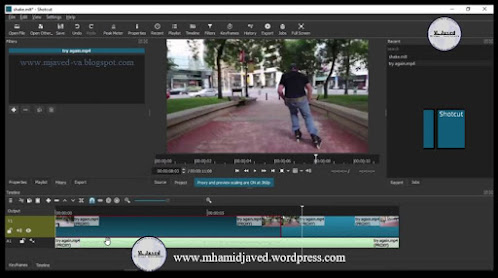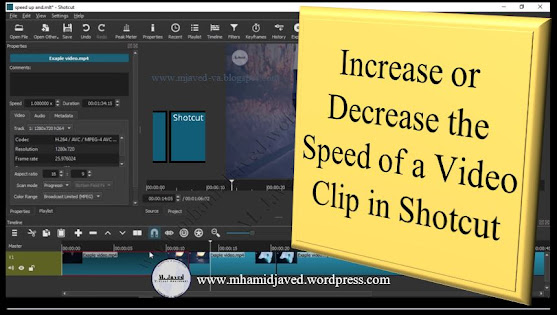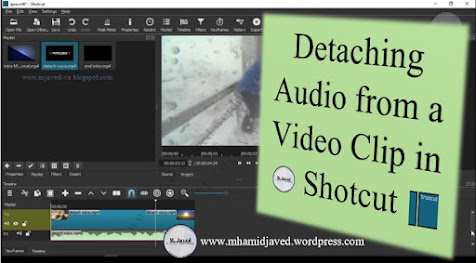In this tutorial we will see how we can shake our video clip in shotcut so that it look even more appealing and powerful. Moreover, I will use more effects with the shaking effect in shotcut.
Hope it will be helpful for someone out there!
#shakevideo #shakingvideo #addingsmoke