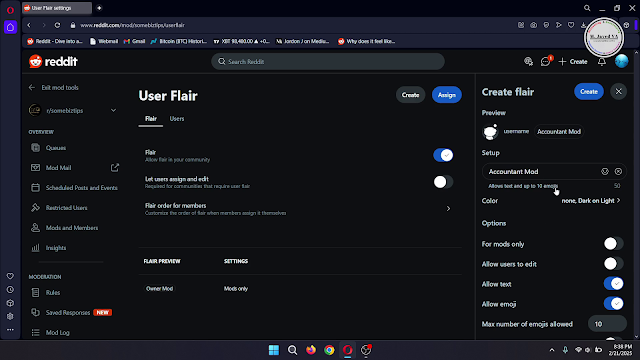Add and Assign User Flairs on Subreddit in 2025
User flair is a customizable tag that appears next to a
user's name when they post or comment in a subreddit. It serves as a visual identifier
and can be tailored to reflect roles, achievements, or any other relevant
community-specific information.
The Importance of Moderator Flair
Assigning user flairs to moderators adds a visible distinction that helps members quickly recognize who the moderators are. This visibility is especially useful in active subreddits, where new users might not yet know the moderation team. It creates a layer of clarity and structure, contributing to a more organized and understandable environment.
Accountability and Transparency
When moderators are clearly marked with flairs, it adds
context to their comments and actions. Users can immediately recognize that a
particular statement comes from someone with the authority to enforce rules or
clarify policies. This transparency helps reduce misunderstandings, especially
during heated discussions, and reinforces the presence of the mod team.
Enhancing Community Communication
Flairs can also reflect each moderator’s specific responsibilities. For example, assigning roles like “Recruiter Mod” or “Accountant Mod” helps direct community questions to the right person. This improves efficiency, enhances user experience, and prevents confusion, especially as a subreddit grows and gains complexity.
Moderator flairs increase visibility, accountability, and communication within a subreddit. They make moderators easier to identify and engage with, boosting trust and order and using flairs properly can help your subreddit feel more structured and professionally managed.